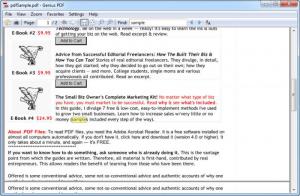Genius PDF
2.0
Size: 12.37 MB
Downloads: 17666
Platform: Windows (All Versions)
Adobe Reader may be a popular tool, but it is quite limited if you don't buy a license. If you are looking for an alternative, you should try Genius PDF. It provides various viewing methods and a few useful tools, but its key feature is the fact that it supports other file formats, besides PDF. You can use this application to read ebooks and comics, in PDF, EPUB, MOBI, DJVU or other formats.
Genius PDF is absolutely free and it doesn't have any restricted functions, which must be activated by paying for a license. It is compatible with all popular Windows platforms and it can be installed in a few moments. Besides installing the software's core components, the setup wizard can also create associations for PDF files and install a virtual printer, for converting files to PDF format.
The first thing you will notice is that Genius PDF launches and loads PDF files much faster than Adobe Reader. Besides PDF files, you can also import ebooks and comics, in various formats. A few options are presented on a toolbar, which can be used to fit a single page on the user interface or fit pages by their width and show them continuously. You can also zoom in and out and search for specific words.
Additional options can be found in a series of top menus. You can display every two pages side by side or switch to a book view mode. It is also possible to display a document in full screen mode, while keeping the currently selected view mode. Alternatively, you can go to presentation mode, which is similar to the full screen mode, but it displays each page separately, like in a slideshow.
As previously mentioned, Genius PDF comes with a virtual printer, which can be used to convert files to PDF format. You may convert any document or picture, from any application that supports printing. You just need to hit the Print option and select Genius PDF as your default printer.
Pros
The software provides support for PDF files, as well as ebooks and comics. You can switch between different view modes and display a document's pages in a slideshow.
Cons
A magnifying tool would make it easier to read comics. Rather than limiting you to PDF documents, like Adobe Reader, Genius PDF gives you the possibility of reading ebooks and comics as well.
Genius PDF
2.0
Download
Genius PDF Awards

Genius PDF Editor’s Review Rating
Genius PDF has been reviewed by Frederick Barton on 09 Oct 2013. Based on the user interface, features and complexity, Findmysoft has rated Genius PDF 4 out of 5 stars, naming it Excellent